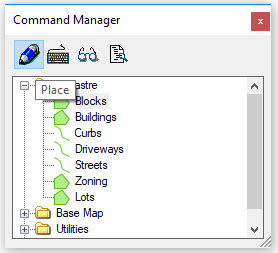Place
Used to start the placement command defined for the selected feature. This allows you to place new feature instances in the file. The Place tool can also be found in the Command Manager.
To place a feature:
- Select a feature from the Command Manager or from the feature drop-down in the Feature ribbon group.
- Select the Place tool. The Place feature dialog opens.
- Follow the prompts to place the feature.
- Reset to complete the process and place the feature.
Key-in: MAPRIBBON FEATURE PLACE